tronferno-mcu
Configuration using built-in web-server
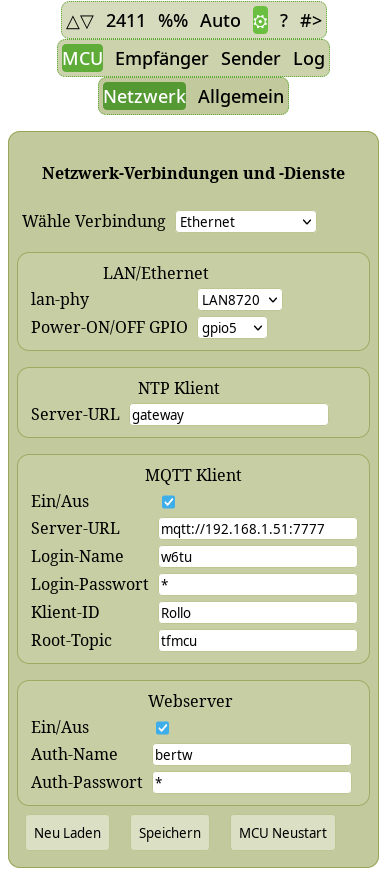
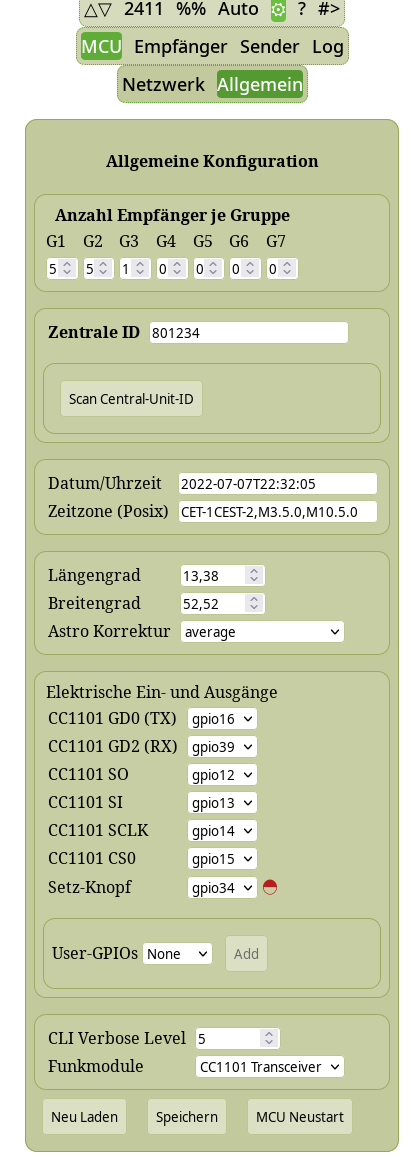
-
First read about network to learn how to access the built-in webserver
- Options:
- cu: ID of Central Unit. You may use the ID of your existing Central Unit. For the Fernotron 2411 the ID can be found inside the battery compartment.
- rtc: Internal real time clock. Its set automatically by the built-in NTP client.
- network: choose between WLAN-AccessPoint, WLAN-Station, Ethernet/LAN (restart required)
- wlan-ssid, wlan-password: if network=WLAN-Station, then use these to login to your WLAN-Router/AP (restart required)
- ntp-server: examples: 1) pool.ntp.orgm, 2) IP4 address of your Router/Gateway if it provides NTP
- longitude, latitude: geographical coordinates used to calculate the local time of civil-dusk
- tz: Posix style time-zone
- verbose: debug output level (on serial interface and TCP only)
- mqtt-enable: enable built-in MQTT client
- mqtt-url: mqtt server address in the form of a URL
- mqtt-user, mqtt-password: credentials for the MQTT server
- mqtt-client-id: There cannot be more than one identical client-ID logged into a server. (default: tfmcu)
- mqtt-root-topic: All topics will be prefixed by this (default: tfmcu)
- http-enable: enable built-in HTTP webserver
- http-user, http-password: optional. if set the webserver requires authentication to be accessed
- astro-correction: workaround for fernotron astro table problem: 0: use average civil dusk time, 1: never too late, 2: never too early
- rf-tx-pin: RF output GPIO pin
- rf-rx-pin: RF input GPIO pin
- set-button-pin: Set-button input GPIO pin
- gpioN: Pins for input/output (can then be read/set via CLI and MQTT)
- Group/Members: define how many members are used in each group. Unused groups and members may then be hidden in the user interface
- Buttons:
- Reload: read in all config options again from the MCU
- Save: store modified config options to the MCU
- Restart MCU: reboot the MCU, which is required for some options to take effect
- Configuration Wizwards: * Scan Central-Unit-ID: scan the ID of your original Central Unit (RF receiver required). If you cannot find the ID-Label inside your Central Units battery compartment.
Configuration using command-line-interface on serial terminal or TCP port 7777 terminal
'config' sets or gets options. Use: config option=value ...; to set. Use: config option=? ...; to get, if supported
cu=(ID|auto|?) 6-digit hex ID of Central-Unit. auto: capture ID
rtc=(ISO_TIME|?) set local time if NTP not working
wlan-ssid=(SSID|?)
wlan-password=PW
network=(wlan|ap|lan) ap opens wlan access-point at 192.168.4.1 (restart required)
ntp-server=(gateway|dhcp|IP4ADDR|NAME) default: gateway
mqtt-enable=(0|1) enable MQTT
mqtt-url=URL broker/server URL (e.g. mqtt://192.168.1.42:7777)
mqtt-user=NAME user name on server
mqtt-password=PW user password on server
mqtt-client-id=ID default: tfmcu
mqtt-root-topic=TOPIC default: tfmcu
http-enable=(0|1) enable HTTP
http-user=NAME user name on server
http-password=PW user password on server
longitude=(DEG|?)
latitude=(DEG|?)
tz=(POSIX_TZ|?) time zone for RTC/NTP
astro-correction modifies astro table: 0=average, 1=bright 2=dark
verbose=(0..5|?) diagnose output verbosity level
set-pw=password set a config password. if set every config commands needs the pw option
pw=PW example: config pw=my_passw dst=eu;
restart restart MCU
gpioN=(d|i|o|O|q|Q|?)(h|l|m) Set gpio as pin for input (i) output (O), open drain output (o) or input/output (q,Q).
Add suffix to input to enable pull up (h), pull down (l), pull up/down (m)
Add suffix (h|l) to output to set the initial level high or low at restart
Disable gpio (d)
Example: config gpio19=ol gpio18=ih gpio20=qh gpio21=d;
rf-tx-pin=N RF output GPIO pin
rf-rx-pin=N RF input GPIO pin
set-button-pin Set-button input GPIO pin